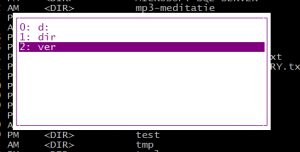/**********************************************************************************************************************
Purpose:
Returns a single result set similar to sp_Space used for all user tables at once.
Notes:
1. May be used as a view, stored procedure, or table-valued funtion.
2. Must comment out 1 “Schema” in the SELECT list below prior to use. See the adjacent comments for more info.
Revision History:
Rev 00 – 22 Jan 2007 – Jeff Moden
– Initital creation for SQL Server 2000
Rev 01 – 11 Mar 2007 – Jeff Moden
– Add automatic page size determination for future compliance
Rev 02 – 05 Jan 2008 – Jeff Moden
– Change “Owner” to “Schema” in output. Add optional code per Note 2 to find correct schema name
**********************************************************************************************************************/
–===== Ensure that all row counts, etc is up to snuff
— Obviously, this will not work in a view or UDF and should be removed if in a view or UDF. External code should
— execute the command below prior to retrieving from the view or UDF.
DBCC UPDATEUSAGE(0) WITH COUNT_ROWS, NO_INFOMSGS
–===== Return the single result set similar to what sp_SpaceUsed returns for a table, but more
SELECT DBName = DB_NAME(),
–SchemaName = SCHEMA_NAME(so.UID), –Comment out if for SQL Server 2000
SchemaName = USER_NAME(so.UID), –Comment out if for SQL Server 2005
TableName = so.Name,
TableID = so.ID,
MinRowSize = MIN(si.MinLen),
MaxRowSize = MAX(si.XMaxLen),
ReservedKB = SUM(CASE WHEN si.IndID IN (0,1,255) THEN si.Reserved ELSE 0 END) * pkb.PageKB,
DataKB = SUM(CASE WHEN si.IndID IN (0,1 ) THEN si.DPages ELSE 0 END) * pkb.PageKB
+ SUM(CASE WHEN si.IndID IN ( 255) THEN ISNULL(si.Used,0) ELSE 0 END) * pkb.PageKB,
IndexKB = SUM(CASE WHEN si.IndID IN (0,1,255) THEN si.Used ELSE 0 END) * pkb.PageKB
– SUM(CASE WHEN si.IndID IN (0,1 ) THEN si.DPages ELSE 0 END) * pkb.PageKB
– SUM(CASE WHEN si.IndID IN ( 255) THEN ISNULL(si.Used,0) ELSE 0 END) * pkb.PageKB,
UnusedKB = SUM(CASE WHEN si.IndID IN (0,1,255) THEN si.Reserved ELSE 0 END) * pkb.PageKB
– SUM(CASE WHEN si.IndID IN (0,1,255) THEN si.Used ELSE 0 END) * pkb.PageKB,
Rows = SUM(CASE WHEN si.IndID IN (0,1 ) THEN si.Rows ELSE 0 END),
RowModCtr = MIN(si.RowModCtr),
HasTextImage = MAX(CASE WHEN si.IndID IN ( 255) THEN 1 ELSE 0 END),
HasClustered = MAX(CASE WHEN si.IndID IN ( 1 ) THEN 1 ELSE 0 END)
FROM dbo.SysObjects so,
dbo.SysIndexes si,
(–Derived table finds page size in KB according to system type
SELECT Low/1024 AS PageKB –1024 is a binary Kilo-byte
FROM Master.dbo.spt_Values
WHERE Number = 1 –Identifies the primary row for the given type
AND Type = ‘E’ –Identifies row for system type
) pkb
WHERE si.ID = so.ID
AND si.IndID IN (0, –Table w/o Text or Image Data
1, –Table with clustered index
255) –Table w/ Text or Image Data
AND so.XType = ‘U’ –User Tables
AND PERMISSIONS(so.ID) <> 0
GROUP BY so.Name,
so.UID,
so.ID,
pkb.PageKB
ORDER BY ReservedKB DESC